How to add new contacts to the existing contact list for Autodial?
A quick and simple guide to seamlessly upload or manually add new contacts to your existing autodial contact lists in FreJun.
Managing and updating your contact lists is essential to keep your autodial campaigns efficient, organized, and up-to-date. FreJun allows you to quickly add new contacts to any existing autodial list, whether you're uploading a fresh CSV file or adding contacts manually.
This updated guide walks you through every step in a simple, user-friendly format. Whether you're onboarding new leads, updating client information, or expanding your outbound calling workflow, these instructions will help you complete the process smoothly. You’ll also find relevant help links, a video reference, and signup/demo access if you're new to FreJun.
1. Log in to Your FreJun Account:
Open your preferred web browser and go to the FreJun login page. Enter your login credentials (username and password) to access your account dashboard.
2. Navigate to contact lists:
Once logged in, locate the menu or sidebar within your FreJun account. Look for the "Contact lists” section and click on it. This will direct you to the Contact lists page.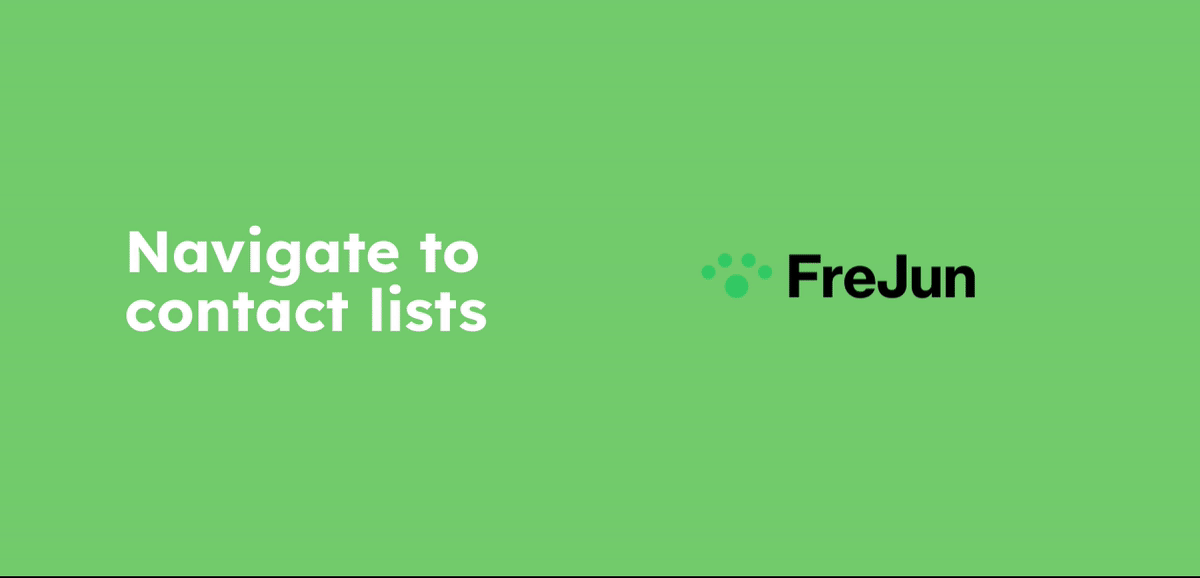
3. Locate the existing Contact list: You can click on the existing contact list , there you can add contact by uploading a new contact list or you can manually add the contacts by providing their name and phone number.

You can also refer to the video below
For more Queries, reach out to us at support@frejun.com or Live chat support through your FreJun Account
Sign up with FreJun for free
Note: Please follow each step in the below mentioned order.